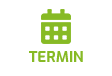Support
Alle Kunden mit einer aktiven Support-Vereinbarung* sind dazu berechtigt, sich 365 Tage im Jahr und rund um die Uhr an das entsprechend vereinbarte Support-Medium zu wenden, um einen Support-Fall zu eröffnen. Die Telefonhotline erreichen Sie (abhängig von der Wartungsvereinbarung) in den Geschäftszeiten von 09.00 – 17.00 Uhr
SCHNELLE HILFE PER REMOTE
Um eine Remote-Sitzung mit einem FLOWSTER Support-Techniker zu starten, klicken Sie bitte auf den nebenstehenden Download-Link. Wir verwenden TeamViewer QuickSupport – Somit sind weder Installation noch Administrator-Rechte erforderlich. Sie können das Modul einfach herunterladen, öffnen und Ihrem Supporter die angezeigte ID sowie das Passwort mitteilen. Sie erhalten so schnell und unkompliziert technische Unterstützung.
Sollten Sie sich für Premium-Support entschieden haben, so können Sie das folgende Support-Formular nutzen, um uns eine Anfrage per E-Mail zu senden.
Informieren Sie uns bitte genau über den/die bei Ihnen auftretenden Fehler und geben uns den genauen Ansprechpartner für eine Rückmeldung an. Wir werden uns schnellstmöglich mit Ihnen in Verbindung setzen.
FLOWSTER STUDIO
SUPPORT-FORMULAR
* Informationen zu Art, Laufzeit und Zugang des Supports erhalten Sie bei FLOWSTER Studio im Modul Administrator (Informationen Lizenz) oder auch im Support-Guide.